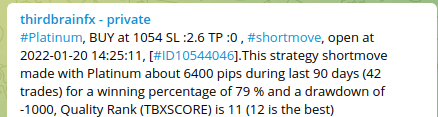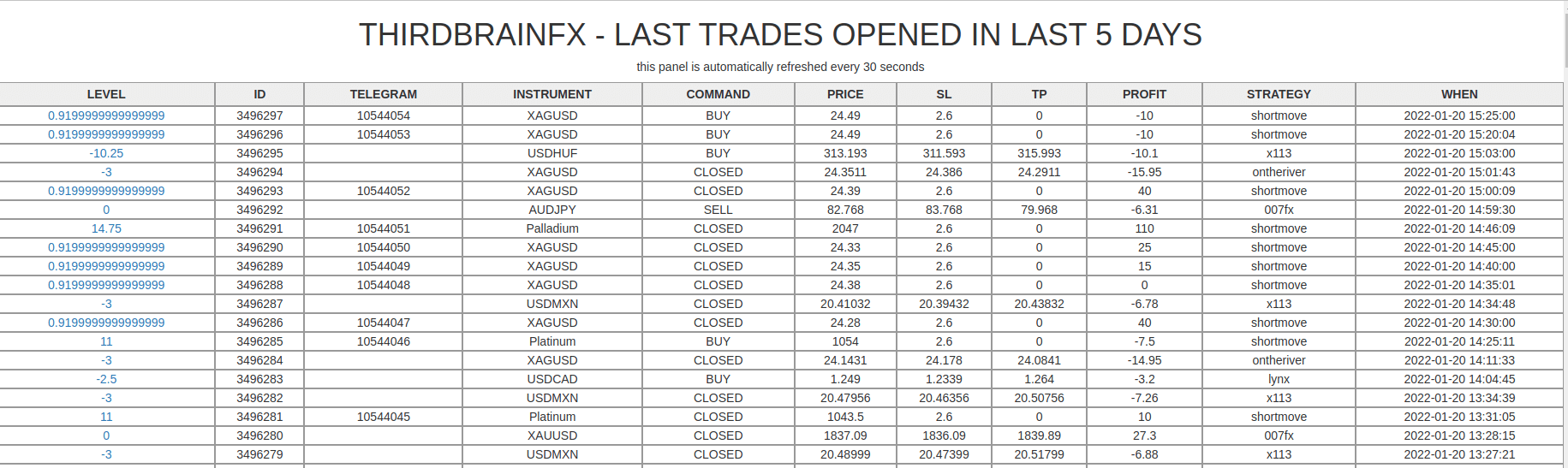How i can use the Telegram Forex Service from ThirdBrainFx ? (Lesson 1)
Our Telegram Service send to a private telegram group the orders managed by our(s) robot(s).
1. Download Telegram.
First, you need to download Telegram. There is apps for Mobile but also for Desktop.
The Desktop version can be downloaded here > https://desktop.telegram.org/
Mobile is accessible here > https://telegram.org/
After setup , and buying the access on our website, we will show you a link. Click on this link and you will be automatically moved to the right group.
2. Receive orders which tell you when to buy, when to sell, when to close
ThirdBrainFx is running a private telegram group where you can receive orders (buy, sell, close orders).
This orders are sent from robots which are running for some of them since 2011.
For example, you receive in your telegram group this message :
This group send instant orders when the robots think he can buy , sell or close a position.
You receive the order 1s after the order was really sent to the server.
Here in the exemple the Robot “ShortMove” is buying Paladium at 1054, he opens in GMT time at 14:25:11.
The majority of the orders sent are for forex pairs but you will have orders too with indices and metals.
We give you the price when we bought it, the Stoploss and TakeProfit when they are setup (here with 2.6 and TP:0 – they are not), the name of the strategy which trades, and ID for follow up purpose (the close order will have the same ID), and some basic statistics about the strategy with this instrument.
3. Follow the trades sent to the telegram private group and all the trades of all our(s) robot(s)
You can easily follow what are the running trades for each robots because on top of the telegram service because we give you access to severals page where can you exactly follow what is happening in our(s) server(s).
For example here you have the full list of trades managed by ThirdBrainFx. The ID of the telegram message sent is also displayed. This list is updated every seconds with the states of each trade.
You can see that you can find the ID of the orders #10544046 with the exact status right now (-7.5 profit) , the price when the Buy order was done and the stop loss and take profit when they are setup by the robot. (0 means no TP or SL setup)
All trades are not sent to the Telegram channel, only trades with good results during the last 3 months are sent to the Telegram Channel but you can find all others strategies (a couple between a robot and a pair) running also.
To have a complete view of what are doing the strategies you can access to this page of statistics :
http://client.thirdbrainfx.com/performances-all.html
A quick resume of the result of the robots is sent also in each message send to the Telegram group then you can take decision based on this data. For example for Palladium we made up to 6000 pips during the last 3 months for a drawdown of 1000 and a winning percentage of trades of 79% then it’s a very good strategy at the moment !
All this features are accessible for a little 4.99 USD by month and you can easily buy your access going here :
https://www.thirdbrainfx.com/my-membership-checkout/?level=2
You can now continue the lesson 2 here :