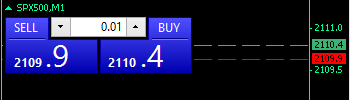Spread Lines
Spread Lines
The indicator supports two functions:
- Spread Ask and Bid line customization (style *, thickness)
- Second Broker spread comparison ** – see indicator Input for instruction.
Regards below images:
- The top image shows customization of spread Ask & Bid lines.
- The bottom image shows the second Broker spread comparison (second Broker spread – chart spread, 8 – 5 = 3 points spread adjustment). The comparison is relative and is an addition or subtraction padding of the chart Ask Line.
* dependent on Chart on the foreground. ** dependent on Show Ask.
Note: This indicator will automatically set → Chart on the foreground and Show Ask: Chart on the foreground and Show Ask can be toggled on/off from the indicator Inputs window.