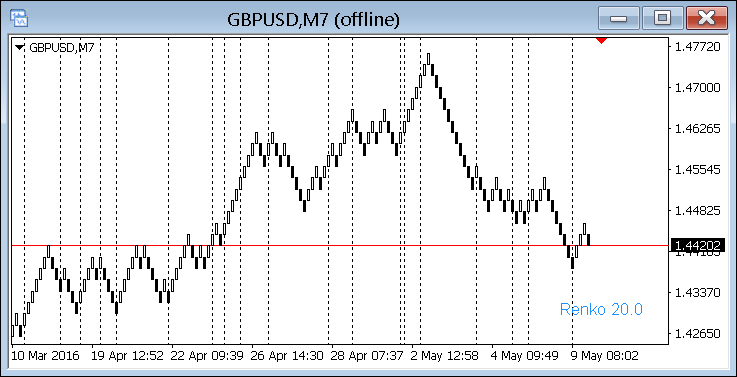Renko Indicator
Renko Indicator
RenkoLiveChart_v600 version 6 indicator converted from RenkoLiveChart_v600 version 6 Expert Advisor.
- The RenkoLiveChart_v600_indi is placed on an M1 chart and the Renko chart generated as an offline M7 * chart. See File → Open Offline.
- On the M1 chart ensure Auto-Scroll & Chart Shift buttons are depressed or activated from Charts → Auto-Scroll & Chart Shift.
- See Commons Tab image below.
- If markets are closed and the Renko chart is not found in File → Open Offline try closing and opening the MT4 Terminal.
- If markets are open but ticks are slow and the Renko chart has not updated try changing the M1 chart to M5 and back to M1.
- Renko_Range_Detector indicator can be attached to the Renko offline chart for Renko box size verification. See: Below image – Renko Chart.
* Or any user-selected timeframe other than reserved timeframes (M1, M5, M15, M30, M60, H4, D1, MN).