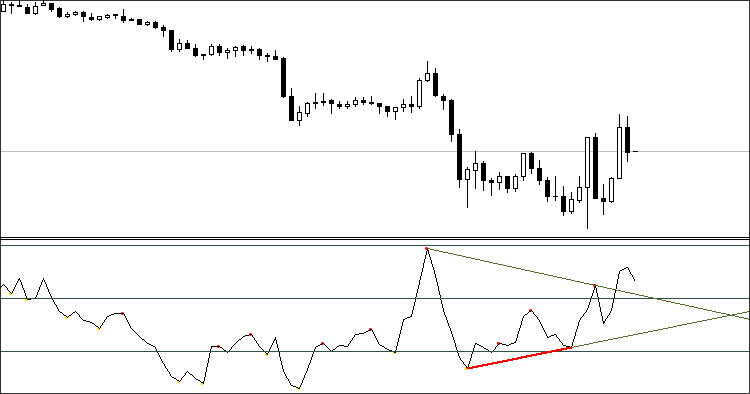All In One Divergence
All In One Divergence
- Trading alerts (Alerts in MetaTrader 4 terminal, Email notifications, Push notifications).
- Inputs to enable/disable each alert type separately.
- A dropdown list of 30 indicators with real names instead of numbers.
- Signal buffer (Indicator output value).
- The indicator is compatible with Universalis MT4, you can import it, create your own automated strategy and backtest with high precision (step-by-step guide).
Adjustable Parameters
- Osc=29 – the number of the oscillator.
- TH=true – bearish divergence.
- TL=true – bullish divergence.
- trend=true – support/resistance lines.
- convergen = true – hidden divergence.
- Complect = 1 – the distinguishing index of the indicator on the chart.
- BackSteph = 0 – number of steps back h.
- BackStepl = 0 – number of steps back l.
- BackStep = 0 – number of steps back.
- qSteps = 1 – number of displayed steps, no more than three.
- LevDPl = 5 – DeMark level points (2 = the central bar will be above (below) the two bars on the left).
- LevDPr = 1 – DeMark level points (2 = the central bar will be above (below) the two bars on the right).
- period = 8 – period for iADX, iATR, iBearsPower, iBullsPower, iCCI, iDeMarker, iForce, iMomentum, iMFI, iRVI, iStdDev, iRSI, iRSI, iWPR.
- ma_method = 0 – averaging method for iStochastic, iStdDev, iForce.
- ma_shift = 0 – MA shift for iStdDev.
- applied_price = 4 – applied price for iRSI, iRSI, iStdDev, iOBV, iOsMA, iMACD, iMomentum, iForce, iCCIiBullsPower, iBearsPower, iADX.
- mode=0 – line index for iStochastic, iRVI, iMACD, iADX.
- fast_ema_period = 12 – fast MA period for iOsMA, iMACD.
- slow_ema_period = 26 – slow MA period for iOsMA, iMACD.
- signal_period = 9 – signal line period for iOsMA, iMACD.
- Kperiod = 13 – K line period for iStochastic.
- Dperiod = 5 – D line period for iStochastic.
- slowing = 3 – slowing for iStochastic.
- price_field = 0 – applied price for iStochastic.
- showBars = 1000 – if = 0, the indicator is displayed for the entire chart.
- Trend_Down = true – resistance lines.
- Trend_Up = true – support lines.
- TrendLine = true – support/resistance lines.
- HandyColour = true.
- Highline = Red – HL channel color.
- Lowline = DeepSkyBlue – LL channel color.
- ChannelLine = false – channels parallel to trend lines.
- Trend = 0 – 1 = only for UpTrendLines, -1 = only for DownTrendLines, 0 = for all TrendLines.
- Channel = false – channels.
- Regression = true – Linear Regression Channel, false – Standard Deviation Channel.
- RayH = true – ray for the High channel.
- RayL = true – ray for the Low channel.
- ChannelH = Red – the color of the High channel.
- ChannelL = DeepSkyBlue – color of the Low channel.
- STD_widthH = 1.0 – deviation size for the CHANNEL High object.
- STD_widthL = 1.0 – deviation size for the CHANNEL Low object.
- comment = false – display comments.
- code = 159 – character code of the Wingdings font to display the extremums.
- BuyStop = false – BuyStop levels.
- SellLimit = false – SellLimit levels.
- SellStop = false – SellStop levels.
- BuyLimit = false – BuyLimit levels.
- Alerts = false – Enable/Disable trading alerts.
- Email = false – Enable/Disable email trading alerts.
- Push = false – Enable/Disable push trading alerts.