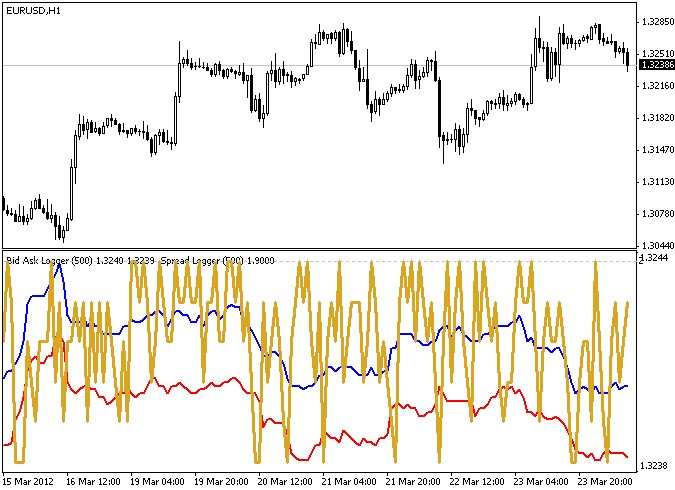SpreadLogger + Bid and Ask Logger
SpreadLogger + Bid and Ask Logger
It came the time to bring my input to the MQL4 community as well. Many people do not know if the brokers are honest or not on Spread with them.
I developed 2 small indicators which will allow you to see how the spread is performing in real-time and for the last few minutes or whichever you can think your platform can hold. From my experience few minutes is more than enough to see that. All this is performed in real-time and you will not have past data since MT4 does not store such kind of information – unless we will program it.
During News Release on most of the pairs, the Spread was almost doubled or tripled – and this was on a demo account. I can’t wait to see what will happen on a real account. As soon as you will apply the indicators it will start Logging the Spread + Bid + Ask for the last 500 ticks or whichever you specify in the parameter LastTicks. In the beginning, you will have only a few of them but after one minute you will see that your chart has more data.
2 simple indicators:
- _x_SpreadLogger.mq4 – keeps track of the latest spreads for the currency so you can see what is the min and max during a certain type of period
- _x_BidAskLogger.mq4 – keeps track of the latest Bid and Ask prices for the currency so you can see how they performed a certain type of period
The template which comes with it allows you to apply them simultaneously to your chart – or you can apply _x_BidAskLogger first and then _x_SpreadLogger on the same subwindow or separately – as you wish
Recommendations:
- Set LastTicks = 500(default) for optimum performance – I tried for a bigger number but usually, there is no need – 500 is enough to see the last 3-10 min
- Copy the indicators to /experts/indicators folder
- Copy the template to /templates folder
- If you want the same layout as on the image apply the template